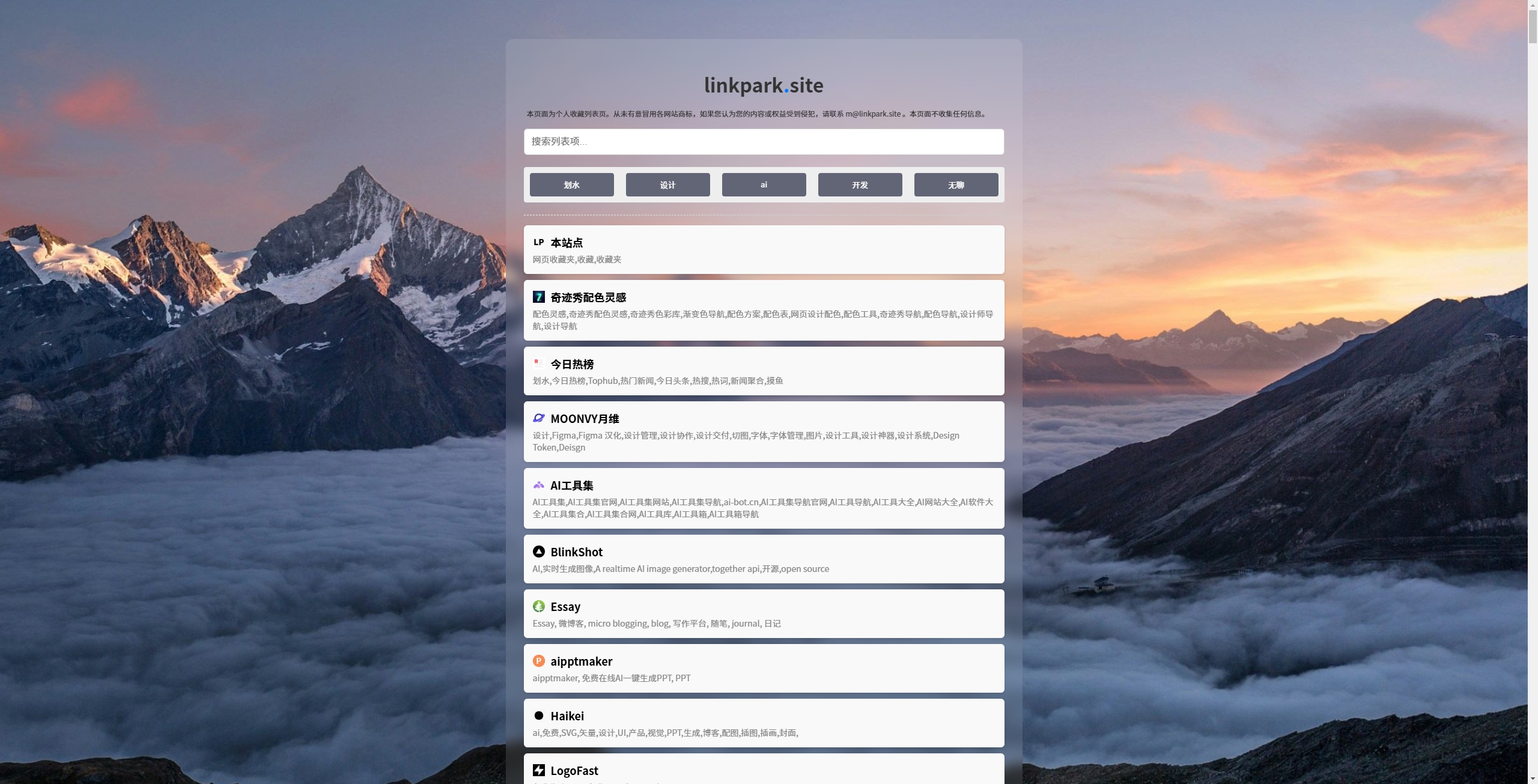你可以访问这里查看: https://hoytzhang.com

实现的效果:
- 随机显示背景图像
- 从背景图像提取主要颜色设置为按钮的颜色
- 适配移动端
- 点击项目按钮展开/收缩项目
下面是代码,当然还有一个去除JS的代码,一起附在下面,可能需要你手动设置按钮颜色
附带JS的版本
<!DOCTYPE html>
<html lang="zh">
<head>
<meta charset="UTF-8">
<meta name="viewport" content="width=device-width, initial-scale=1.0">
<title>My page</title>
<link rel="stylesheet" href="https://cdnjs.cloudflare.com/ajax/libs/font-awesome/6.7.2/css/all.min.css">
<style>
@font-face {
font-family: 'Opposans';
src: url('opposans.woff2') format('woff2');
font-weight: normal;
font-style: normal;
}
html, body {
height: 100%;
margin: 0;
overflow: hidden;
}
#buttonContainer hr {
border: none;
border-top: 2px dashed #007bff;
margin: 10px 10px;
}
body {
font-family: 'Opposans', Arial, sans-serif;
display: flex;
flex-direction: column;
justify-content: center;
align-items: center;
background-size: cover;
background-position: center;
background-repeat: no-repeat;
transition: background 0.5s;
}
.container {
text-align: center;
backdrop-filter: blur(20px);
border-radius: 20px;
padding: 30px;
width: 90%;
max-width: 400px;
box-shadow: 0 0 15px rgba(0, 0, 0, 0.5);
}
h1 {
color: white;
padding: 0;
margin: 0;
}
.link {
display: flex;
align-items: center;
justify-content: flex-start;
color: white;
padding: 15px;
margin: 10px 0;
text-decoration: none;
border-radius: 30px;
transition: background 0.3s;
}
.link i {
padding: 0px;
width: 1.2rem;
height: 1.2rem;
font-size: 1.2rem;
margin-right: 10px;
}
.social-media {
margin: 20px;
display: flex;
justify-content: center;
}
.social-icon {
background-color: rgba(255, 255, 255, 0.2);
color: white;
border-radius: 50%;
width: 2.5rem;
height: 2.5rem;
display: flex;
justify-content: center;
align-items: center;
margin: 0 10px;
font-size: 1.2rem;
transition: background 0.3s;
text-decoration: none;
}
.social-icon:hover {
background-color: rgba(255, 255, 255, 0.4);
}
footer {
margin-top: 20px;
font-size: 0.8em;
color: white;
}
@media (max-width: 600px) {
.container {
backdrop-filter: none;
box-shadow: none;
}
}
</style>
</head>
<body>
<div class="container">
<h1>Name here</h1>
<div class="social-media">
<a class="social-icon" href="https://github.com/username" target="_blank"><i class="fa-brands fa-github"></i></a>
<a class="social-icon" href="https://x.com/username" target="_blank"><i class="fa-brands fa-x-twitter"></i></a>
<a class="social-icon" href="https://instagram.com/username" target="_blank"><i class="fa-brands fa-instagram"></i></a>
<a class="social-icon" href="https://t.me/username" target="_blank"><i class="fa-brands fa-telegram"></i></a>
</div>
<a class="link" href="https://myblog.com"><i class="fas fa-scroll"></i>Blog</a>
<a class="link" href="mailto:m@username.com"><i class="fas fa-envelope"></i>Hire me</a>
<a class="link" href="/" id="dynamicButtonLink"><i class="fa-solid fa-file-code"></i>Projects</a>
<div id="buttonContainer" style="display: none;">
<hr>
<a class="link" href="https://username.site"><i class="fas fa-link"></i>Projects name</a>
<a class="link" href="https://github.com/username/Projects1/"><i class="fab fa-github"></i>Projects1</a>
<a class="link" href="https://github.com/username/Projects2/"><i class="fab fa-github"></i>Projects2</a>
</div>
</div>
<footer>
<p>© 2024 Name</p>
</footer>
<canvas id="myCanvas" style="display:none;"></canvas>
<script>
const backgrounds = [
'1.webp',
'2.webp',
'3.webp',
'4.webp',
'5.webp',
'6.webp',
'7.webp',
'8.webp',
'9.webp',
'10.webp',
'11.webp',
'12.webp',
'13.webp',
'14.webp',
'15.webp',
'16.webp',
'17.webp',
'18.webp'
];
const randomIndex = Math.floor(Math.random() * backgrounds.length);
const backgroundImage = backgrounds[randomIndex];
document.body.style.backgroundImage = `url(${backgroundImage})`;
const canvas = document.getElementById('myCanvas');
function getImageColor(canvas, img) {
canvas.width = img.width;
canvas.height = img.height;
const context = canvas.getContext("2d");
context.drawImage(img, 0, 0, canvas.width, canvas.height);
const data = context.getImageData(0, 0, img.width, img.height).data;
let r = 0, g = 0, b = 0;
const pixelCount = img.width * img.height;
for (let i = 0; i < data.length; i += 4) {
r += data[i]; // R
g += data[i + 1]; // G
b += data[i + 2]; // B
}
r = Math.round(r / pixelCount);
g = Math.round(g / pixelCount);
b = Math.round(b / pixelCount);
return `rgb(${r}, ${g}, ${b})`;
}
function lightenColor(rgb, percent) {
const rgbValues = rgb.match(/\d+/g).map(Number);
const r = Math.min(255, Math.round(rgbValues[0] + (255 - rgbValues[0]) * percent));
const g = Math.min(255, Math.round(rgbValues[1] + (255 - rgbValues[1]) * percent));
const b = Math.min(255, Math.round(rgbValues[2] + (255 - rgbValues[2]) * percent));
return `rgb(${r}, ${g}, ${b})`;
}
const img = new Image();
img.crossOrigin = 'anonymous';
img.src = backgroundImage;
img.onload = function() {
const rgbColor = getImageColor(canvas, img);
const links = document.querySelectorAll('.link');
links.forEach(link => {
link.style.backgroundColor = rgbColor;
link.style.color = 'white';
const hoverColor = lightenColor(rgbColor, 0.2);
link.addEventListener('mouseover', () => {
link.style.backgroundColor = hoverColor;
});
link.addEventListener('mouseout', () => {
link.style.backgroundColor = rgbColor;
});
});
const hr = document.querySelector('#buttonContainer hr');
hr.style.borderTop = `2px dashed ${rgbColor}`;
const socialIcons = document.querySelectorAll('.social-icon');
socialIcons.forEach(icon => {
icon.style.backgroundColor = rgbColor;
const hoverColor = lightenColor(rgbColor, 0.2);
icon.addEventListener('mouseover', () => {
icon.style.backgroundColor = hoverColor;
});
icon.addEventListener('mouseout', () => {
icon.style.backgroundColor = rgbColor;
});
});
const footer = document.querySelector('footer');
footer.style.color = rgbColor;
};
document.getElementById('dynamicButtonLink').addEventListener('click', function(event) {
event.preventDefault();
const buttonContainer = document.getElementById('buttonContainer');
if (buttonContainer.style.display === 'none') {
buttonContainer.style.display = 'block';
} else {
buttonContainer.style.display = 'none';
}
});
</script>
</body>
</html>
去除JS的版本
<!DOCTYPE html>
<html lang="zh">
<head>
<meta charset="UTF-8">
<meta name="viewport" content="width=device-width, initial-scale=1.0">
<title>My page</title>
<link rel="stylesheet" href="https://cdnjs.cloudflare.com/ajax/libs/font-awesome/6.7.2/css/all.min.css">
<style>
@font-face {
font-family: 'Opposans';
src: url('opposans.woff2') format('woff2');
font-weight: normal;
font-style: normal;
}
html, body {
height: 100%;
margin: 0;
overflow: hidden;
}
#buttonContainer hr {
border: none;
border-top: 2px dashed #007bff;
margin: 10px 10px;
}
body {
font-family: 'Opposans', Arial, sans-serif;
display: flex;
flex-direction: column;
justify-content: center;
align-items: center;
background-size: cover;
background-position: center;
background-repeat: no-repeat;
transition: background 0.5s;
}
.container {
text-align: center;
backdrop-filter: blur(20px);
border-radius: 20px;
padding: 30px;
width: 90%;
max-width: 400px;
box-shadow: 0 0 15px rgba(0, 0, 0, 0.5);
}
h1 {
color: white;
padding: 0;
margin: 0;
}
.link {
display: flex;
align-items: center;
justify-content: flex-start;
color: white;
padding: 15px;
margin: 10px 0;
text-decoration: none;
border-radius: 30px;
transition: background 0.3s;
}
.link i {
padding: 0px;
width: 1.2rem;
height: 1.2rem;
font-size: 1.2rem;
margin-right: 10px;
}
.social-media {
margin: 20px;
display: flex;
justify-content: center;
}
.social-icon {
background-color: rgba(255, 255, 255, 0.2);
color: white;
border-radius: 50%;
width: 2.5rem;
height: 2.5rem;
display: flex;
justify-content: center;
align-items: center;
margin: 0 10px;
font-size: 1.2rem;
transition: background 0.3s;
text-decoration: none;
}
.social-icon:hover {
background-color: rgba(255, 255, 255, 0.4);
}
footer {
margin-top: 20px;
font-size: 0.8em;
color: white;
}
@media (max-width: 600px) {
.container {
backdrop-filter: none;
box-shadow: none;
}
}
</style>
</head>
<body>
<div class="container">
<h1>Name here</h1>
<div class="social-media">
<a class="social-icon" href="https://github.com/username" target="_blank"><i class="fa-brands fa-github"></i></a>
<a class="social-icon" href="https://x.com/username" target="_blank"><i class="fa-brands fa-x-twitter"></i></a>
<a class="social-icon" href="https://instagram.com/username" target="_blank"><i class="fa-brands fa-instagram"></i></a>
<a class="social-icon" href="https://t.me/username" target="_blank"><i class="fa-brands fa-telegram"></i></a>
</div>
<a class="link" href="https://myblog.com"><i class="fas fa-scroll"></i>Blog</a>
<a class="link" href="mailto:m@username.com"><i class="fas fa-envelope"></i>Hire me</a>
<a class="link" href="/" id="dynamicButtonLink"><i class="fa-solid fa-file-code"></i>Projects</a>
<hr>
<a class="link" href="https://username.site"><i class="fas fa-link"></i>Projects name</a>
<a class="link" href="https://github.com/username/Projects1/"><i class="fab fa-github"></i>Projects1</a>
<a class="link" href="https://github.com/username/Projects2/"><i class="fab fa-github"></i>Projects2</a>
</div>
<footer>
<p>© 2024 Name</p>
</footer>
</body>
</html>
附加随机图像
如果你想要一个每次打开都会展示不一样的背景图像的页面,你可以使用下面的代码。如果你不想使用代码里的随机图像方案,你可以查看我的另一篇文章,里面有其他可选择的随机图像api: https://banzhuanriji.com/frontend/random-image.html
<!DOCTYPE html>
<html lang="zh">
<head>
<meta charset="UTF-8">
<meta name="viewport" content="width=device-width, initial-scale=1.0">
<title>Name</title>
<link rel="stylesheet" href="https://s4.zstatic.net/ajax/libs/font-awesome/6.7.2/css/all.min.css">
<style>
@font-face {
font-family: 'Opposans';
src: url('opposans.woff2') format('woff2');
font-weight: normal;
font-style: normal;
}
html, body {
height: 100%;
margin: 0;
overflow: hidden;
}
#buttonContainer hr {
border: none;
border-top: 2px dashed #007bff;
margin: 10px 10px;
}
body {
font-family: 'Opposans', Arial, sans-serif;
display: flex;
flex-direction: column;
justify-content: center;
align-items: center;
background-size: cover;
background-position: center;
background-repeat: no-repeat;
transition: background 0.5s;
}
.container {
text-align: center;
backdrop-filter: blur(20px);
border-radius: 20px;
padding: 30px;
width: 90%;
max-width: 400px;
box-shadow: 0 0 15px rgba(0, 0, 0, 0.5);
}
h1 {
color: white;
padding: 0;
margin: 0;
}
.link {
display: flex;
align-items: center;
justify-content: flex-start;
color: white;
padding: 15px;
margin: 10px 0;
text-decoration: none;
border-radius: 30px;
transition: background 0.3s;
}
.link i {
padding: 0px;
width: 1.2rem;
height: 1.2rem;
font-size: 1.2rem;
margin-right: 10px;
}
.social-media {
margin: 20px;
display: flex;
justify-content: center;
}
.social-icon {
background-color: rgba(255, 255, 255, 0.2);
color: white;
border-radius: 50%;
width: 3rem;
height: 3rem;
display: flex;
justify-content: center;
align-items: center;
margin: 0 10px;
font-size: 1.2rem;
transition: background 0.3s;
text-decoration: none;
}
.social-icon:hover {
background-color: rgba(255, 255, 255, 0.4);
}
footer {
margin-top: 20px;
font-size: 0.8em;
color: white;
}
@media (max-width: 600px) {
.container {
backdrop-filter: none;
box-shadow: none;
}
}
</style>
</head>
<body>
<div class="container">
<h1>Name</h1>
<div class="social-media">
<a class="social-icon" href="https://github.com/username" target="_blank"><i class="fa-brands fa-github"></i></a>
<a class="social-icon" href="https://x.com/username" target="_blank"><i class="fa-brands fa-x-twitter"></i></a>
<a class="social-icon" href="https://instagram.com/username" target="_blank"><i class="fa-brands fa-instagram"></i></a>
<a class="social-icon" href="https://t.me/username" target="_blank"><i class="fa-brands fa-telegram"></i></a>
</div>
<a class="link" href="https://name.com"><i class="fas fa-scroll"></i>Blog</a>
<a class="link" href="/"><i class="fas fa-envelope"></i>Hire me</a>
<a class="link" href="/" id="dynamicButtonLink"><i class="fa-solid fa-file-code"></i>Projects</a>
<div id="buttonContainer" style="display: none;">
<hr>
<a class="link" href="https://github.com/username/Project1/"><i class="fab fa-github"></i>Project1</a>
<a class="link" href="https://github.com/username/Project2/"><i class="fab fa-github"></i>Project2</a>
</div>
</div>
<footer>
<p>© 2024 username</p>
</footer>
<canvas id="myCanvas" style="display:none;"></canvas>
<script>
const imageUrl = 'https://picsum.photos/1920/1080.webp';
// Fetch the image to get a consistent URL
fetch(imageUrl)
.then(response => {
if (response.ok) {
const img = new Image();
img.crossOrigin = 'anonymous';
img.src = response.url; // Use the resolved URL
img.onload = function() {
document.body.style.backgroundImage = `url(${response.url})`;
const canvas = document.getElementById('myCanvas');
const rgbColor = getImageColor(canvas, img);
const links = document.querySelectorAll('.link');
links.forEach(link => {
link.style.backgroundColor = rgbColor;
link.style.color = 'white';
const hoverColor = lightenColor(rgbColor, 0.2);
link.addEventListener('mouseover', () => {
link.style.backgroundColor = hoverColor;
});
link.addEventListener('mouseout', () => {
link.style.backgroundColor = rgbColor;
});
});
const hr = document.querySelector('#buttonContainer hr');
hr.style.borderTop = `2px dashed ${rgbColor}`;
const socialIcons = document.querySelectorAll('.social-icon');
socialIcons.forEach(icon => {
icon.style.backgroundColor = rgbColor;
const hoverColor = lightenColor(rgbColor, 0.2);
icon.addEventListener('mouseover', () => {
icon.style.backgroundColor = hoverColor;
});
icon.addEventListener('mouseout', () => {
icon.style.backgroundColor = rgbColor;
});
});
const footer = document.querySelector('footer');
footer.style.color = rgbColor;
};
} else {
console.error('Failed to fetch image:', response.status);
}
})
.catch(error => console.error('Error fetching the image:', error));
function getImageColor(canvas, img) {
canvas.width = img.width;
canvas.height = img.height;
const context = canvas.getContext("2d");
context.drawImage(img, 0, 0, canvas.width, canvas.height);
const data = context.getImageData(0, 0, img.width, img.height).data;
let r = 0, g = 0, b = 0;
const pixelCount = img.width * img.height;
for (let i = 0; i < data.length; i += 4) {
r += data[i]; // R
g += data[i + 1]; // G
b += data[i + 2]; // B
}
r = Math.round(r / pixelCount);
g = Math.round(g / pixelCount);
b = Math.round(b / pixelCount);
return `rgb(${r}, ${g}, ${b})`;
}
function lightenColor(rgb, percent) {
const rgbValues = rgb.match(/\d+/g).map(Number);
const r = Math.min(255, Math.round(rgbValues[0] + (255 - rgbValues[0]) * percent));
const g = Math.min(255, Math.round(rgbValues[1] + (255 - rgbValues[1]) * percent));
const b = Math.min(255, Math.round(rgbValues[2] + (255 - rgbValues[2]) * percent));
return `rgb(${r}, ${g}, ${b})`;
}
document.getElementById('dynamicButtonLink').addEventListener('click', function(event) {
event.preventDefault();
const buttonContainer = document.getElementById('buttonContainer');
if (buttonContainer.style.display === 'none') {
buttonContainer.style.display = 'block';
} else {
buttonContainer.style.display = 'none';
}
});
</script>
</body>
</html>